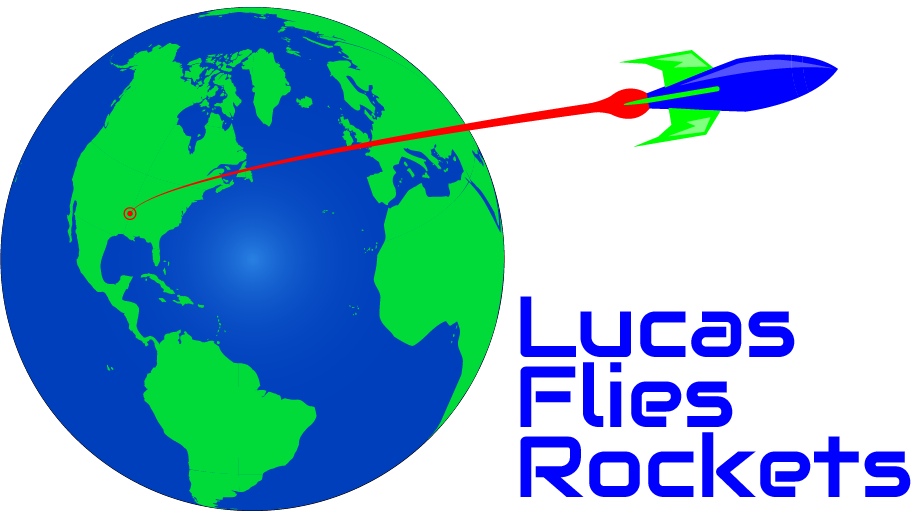Updated 02/28/21
I’ve been 3D printing since I worked as a camp counselor at Camp Rockefeller scout camp in 2015. I printed parts throughout college, mostly for high-power rocketry (see below) and lastly for my master’s thesis. After graduating grad school and moving for my first job, I bought my own personal printer (finally), and I’d almost consider 3D printing a hobby of its own for me now. I continue to print rocket parts, but also components for board games, desk decor, and small household items.
My Personal 3D Printer - AnyCubic i3 Mega S
I’ve had great experiences with this printer so far. It came with lots of extra tools (scraper, SD card, SD to USB adapter, an extra nozzle, and a filament rack) and has proven very reliable so far. I had difficulty getting PLA to stick to the glass surface initially, so for a couple months I used blue painter’s tape on the surface with mostly positive results. After printing 2 spools worth of filament, I made a dedicated effort to level the bed and retry the glass surface. Cleaning with isopropyl alcohol did the trick, and PLA has stuck beautifully with minimal, if any, warping.

After 3 months, I looked into a DIY upgrade for my printer: installing an LED strip to illuminate the print surface and printer itself. I followed the guidelines from this page, but ended up only needing the LED strip. The wire, wire connectors, and soldering tools I already had on hand, and the printer’s power supply already matched the 12V necessary for the LED strip. I wired the LED strip directly into the printer’s power supply so that as long as the printer is turned on, the LEDs remain lit as well. I printed LED strip supports that clip onto the printer’s frame, and I was good to go! It has been an awesome addition that only cost about $15 (and 3/4ths of the LED strip wasn’t even used).


I’ve experimented with a couple of other filaments besides PLA. Overture PLA is easily my favorite for how easily it prints, but I’ve tried Overture TPU and ABS as well. One attempt at a TPU Benchy someone finished, but I think due to the flexible nature of the filament and the i3 Mega S being a Bowden extruder, insufficient extrusion took place, hence the skeletal quality.
I attempted to use ABS to print a high-power rocketry avionics sled, but the large surface area produced warping on my 3 attempts. I’ll take another crack at it when I don’t have a launch deadline fast approaching!

Printing with Overture TPU on AnyCubic i3 Mega S
Updated: 02/28/2021
I think I found the correct print settings to enable printing with Overture TPU on my AnyCubic i3 Mega S! I’d found occasional tips in the Amazon comments for the Overture-specific TPU as well as a couple online forums. There were a few recommendations for extruder and bed temperatures, print speeds, and printing retraction. My first attempt was the result of under-extrusion.
Because the AnyCubic i3 Mega S uses a Bowden extruder and the TPU filament itself acts like a wet noodle, the filament gets bunched up inside the feed straw/tube. Because it isn’t rigid between the extruder and filament feeding motor, retraction is unpredictable. Due to this, I set the retraction low (3mm at 25mm/s) and constant print and travel speeds for everything between 25-30mm/s. This way, the filament extrudes almost constantly, and while it results in some stringing, this was preferred to under-extrusion.

Below I’ve included links to the 2 Cura print settings I’ve used so far for Overture TPU. One is a slower, finer profile at 0.2mm layer height, and the other is a faster draft at 0.3mm layer height.
STL Files:
-Mounting Hole Drilling Guides for Altimeters
These parts match the mounting hole patterns of common altimeters. These work much better than paper printouts. They’re intended for use with a #43 drill bit (4-40 tap and threads) to start the hole. I use a drill to mark each of the 4 holes in place (not drilling all the way through), then removing the drill guide plate, and drilling all the way through the material. If you’d like me to add .STL files for other altimeters, just shoot me an email. See the links below to download the .STL files.